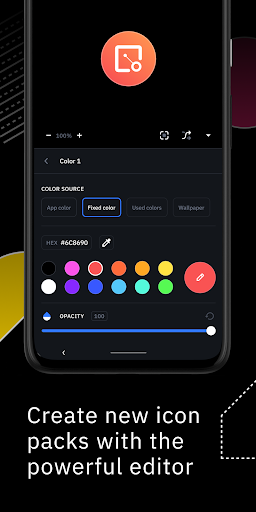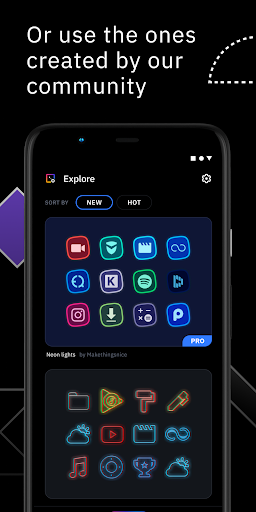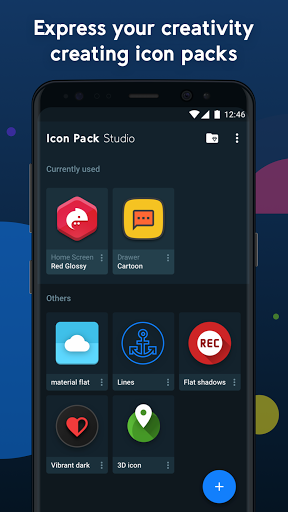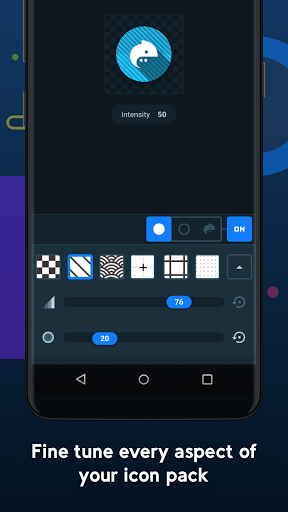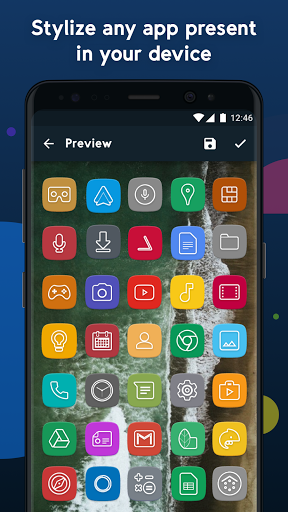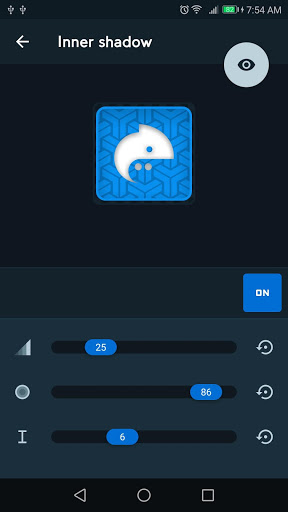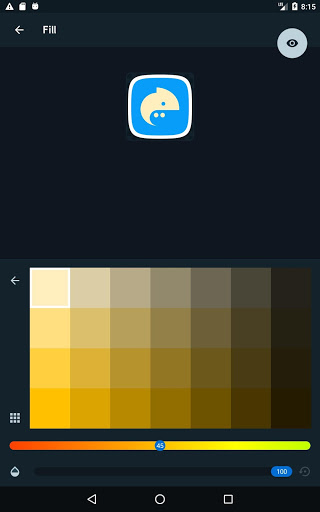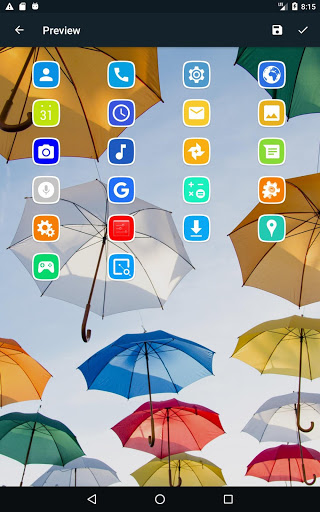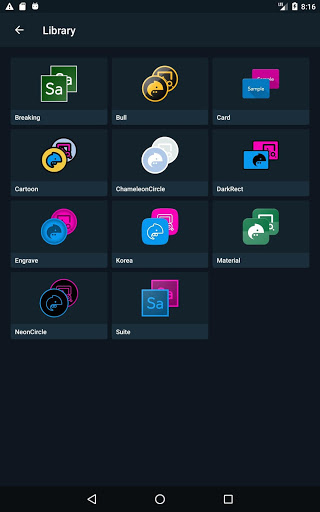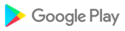Build 2.2.042:
- New FX! Pixelize: Transform any icon into a pixel art version.
- 2 new retro filters: Inspired by the GameBoy and PipBoy styles.
- New input feature: When editing properties, tap on the value to enter a mode where you can type in your exact desired value, ensuring precise control.
Build 2.2.033 Changelog:
- Updated list of compatible launchers
- Increased target SDK version of the exported icon pack, to avoid issues with most recent versions of Android.
- Improved memory usage and error management
Build 2.2.029 Changelog:
- Material You icon packs can now be freely edited;
- Increased export quality for premium users;
- Improved export speed;
Quick reminder: you can use Icon Pack Studio to individually edit icons on your home screen.
Read here how https://iconpackstudio.com/faq/documentation/edit-individual-icons
Build 2.2.028 Changelog:
- Added a search bar to make it easier to pick the app you are looking for.
Quick reminder: you can use Icon Pack Studio to individually edit icons on your home screen.
Read here how https://iconpackstudio.com/faq/documentation/edit-individual-icons
Build 2.2.016 Changelog:
- New icon pack will use the compositing mode "printed on" by default, to avoid issues with certain themed icons.
- Added color source "System colors". If your device supports Material Colors, this source will give you access to them.
Build 2.2.012 Changelog:
- Improved error handling during exports.
- Bug fixes for enhanced stability.
- Fixed a crash that occurred when opening certain icon packs.
Added 2 new categories
- Best icon packs of the last 7 days
- Best icon packs of the last 30 days
*NEW FEATURES*
- 26 new/updated filters (Edit -> FXs -> filters)
- You can now create and share artworks (Library -> select one of your icon packs -> share via link)
- New category "TOP" shows the most downloaded icon packs ever.
- Better icon quality thanks to supersampling (enabled by default)
- You can now randomize texture rotation to make each icon background different!
- The new compositing mode "Overwrite" allows translucent strokes even with opaque backgrounds.
- New filter "Calm vibe";
- New texture "bubbles";
- Working profile icons are now correctly skinned;
- Updated icon set;
- Fix: Fixed a problem that prevented to use solid colors as a preview background
- Fix: live wallpapers are now supported to generate preview background
- Added about 150 new icons
- minor fixes and improvements
Build 016
When you publish an icon pack, you can now choose to use a blurred version of your current wallpaper as background for the preview of the icon pack you are uploading.
- 70 new/updated icons
- Improved image loading
- Introduced the color equalization for the colors automatically picked from the wallpaper.
- Added 6 new equalization profiles (XDull, Dull, Intense, Bright, XBright, XXBright)
- New icons for Gmail, Drive, Keep, Google news and other apps.
Build 010
- New color equalizer: Color shift (Background -> Fill -> App Color)
Build 009
- NEW: 4 new textures
- NEW: You can now rotate textures!
- NEW: You can now apply radial gradients
- updated icon set
- updated translations
- bugfix
Build 008
- NEW: 4 new textures
- NEW: You can now rotate textures!
- NEW: You can now apply radial gradients
- updated icon set
- updated translations
- bugfix
Build 007
- updated translations
- bugfix
IPS 2.1 is here!
This update improves the community area of Icon Pack Studio.
- Icon pack search > Search for icon packs published by the community
- Google sign-in > Link your account to your Google account to access your profile from another device or after reinstalling IPS.
- Profile page > Explore the icon packs created by you or other users and see which ones are more successful with the new score system.
Build 006
- updated translations
- bugfix
IPS 2.1 is here!
This update improves the community area of Icon Pack Studio.
- Icon pack search > Search for icon packs published by the community
- Google sign-in > Link your account to your Google account to access your profile from another device or after reinstalling IPS.
- Profile page > Explore the icon packs created by you or other users and see which ones are more successful with the new score system.
Build 005
bugfix
IPS 2.0 build 29
- New effect "Color adjustment", to tweak hue, saturation and brightness
- 200+ New icons added and updates (includes the new Google Photo icon)
IPS 2.0 build 31
- Bugfix
- Fixed carbon fiber texture
- Fixed an issue that caused some icons to not be loaded properly
- You can now share published setups using web links
- 2 new options added to textures, horizontal and vertical stripes.
- You can now apply color to texture
- You can move the background position
build 010
- 2 color filters added: desaturated and very desaturated
- updated icons (thank you, Konstantin!)
- updated translations
- Fixed an issue that caused a crash on Android 9 Pie
- Fixed an issue that caused a crash when renaming icon packs
- Added 2 new effects, Chromatic aberration and Glow! (Material bundle required)
- ~100 new icons added/updated
- Updated icons base;
- Added permission request to allow Android 8.1 devices to get wallpaper colors;
- Enabled hex editor for accurate color picking;
- You can now share/import icon pack configurations;
- Fixed APK exportation on Nougat devices;
- Fixed exportation problem on devices running Marshmallow or lower;- Fixed a problem that caused stroke to be drawn over the logo when enabling Material edges;- Fixed a problem that caused blurry long shadows;
- Improved icon picking screen;- Added icons for drawer (all apps icon) and folder.- Updated translations;